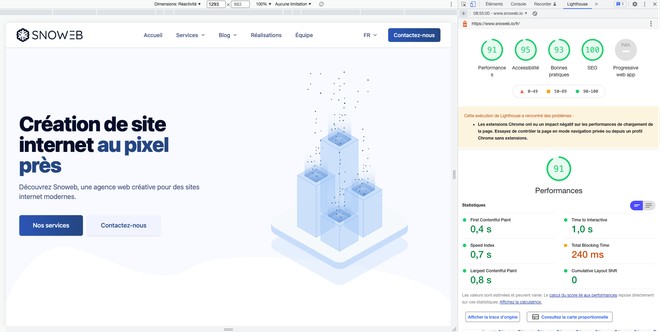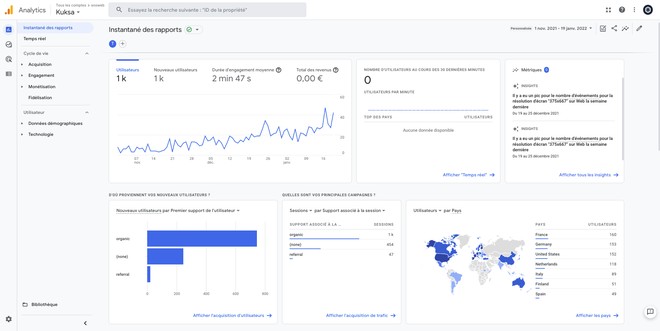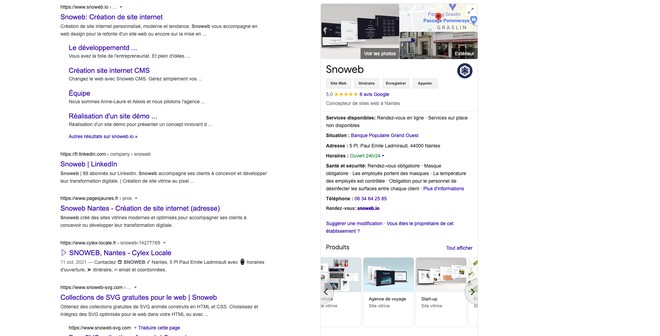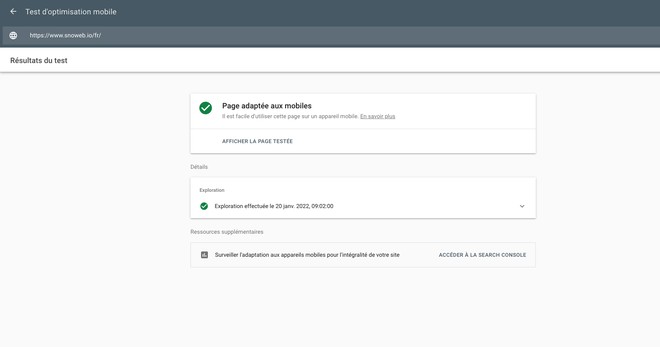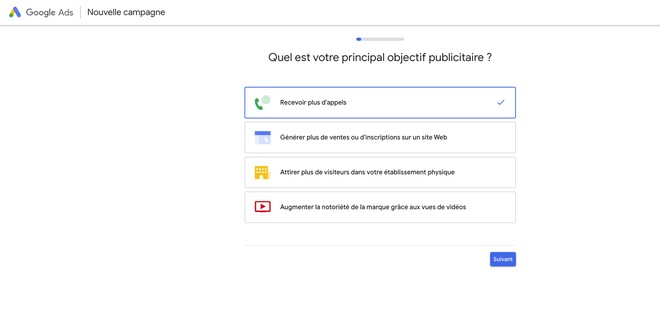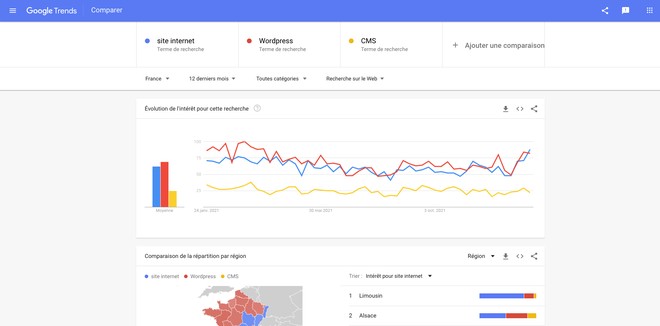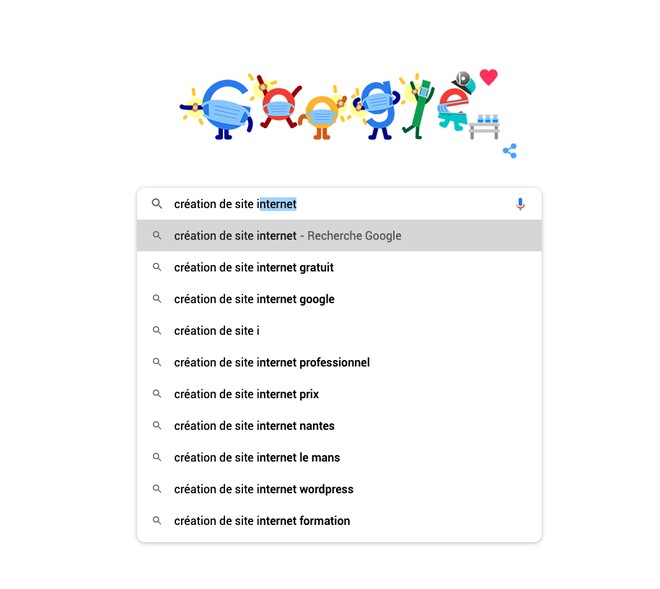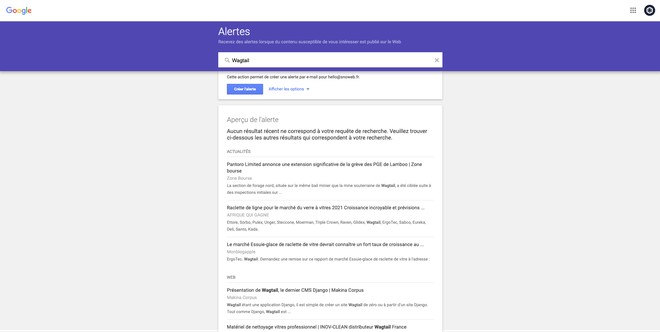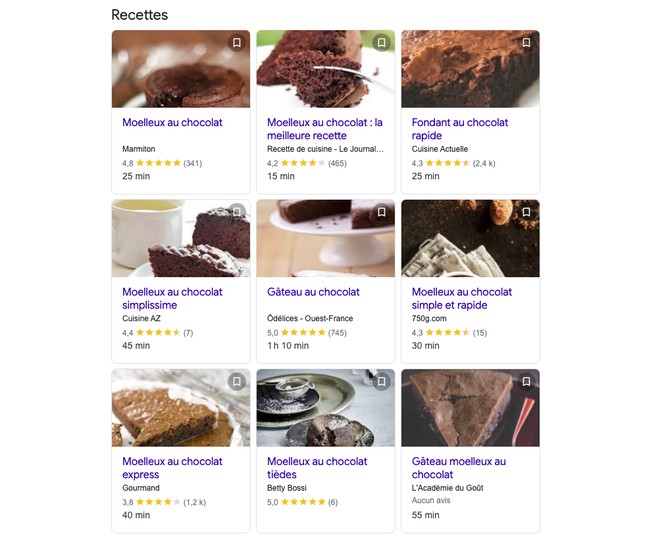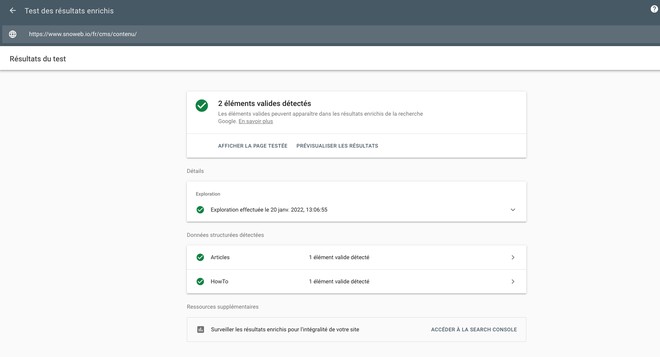These 13 Google tools will allow you to know how your website is doing and its SEO. These key tools are there to improve and boost your website.

The Google Search Console allows you to view information on the health of your website and to take actions related to your SEO. It allows you to visualize the different possible improvements on the analyzed website. And this thanks to two things :
Discover Google Search Console.
Here are the elements found in the Search Console:
It is possible to make a request to remove URLs in Google Search with this tool.
Google Lighthouse allows to measure the page loading speed and the performance of a website, in other words, to make a technical SEO audit. After the analysis of the website, a score out of 100 is established and proposals for improvement of the site are made. The objective you should set is to have all the horns in the green whether on mobile or computer.
Discover Google Lighthouse
Check out Snoweb's Lighthouse scores just below ⬇️
As its name suggests, Google Analytics is a tool to analyze a website. It allows to know precisely the traffic on the site and the path of users. Google Analytics allows among other things to see the impact of a Google Ads campaign or on social networks. Note that if you have just launched your website, it will take some time to collect relevant information.
Get started with Google Analytics
Google Analytics is a powerful tool to understand the user journey to improve it if needed.
Check out the Google Analytics 4 interface below ⬇️
Boost your local referencing thanks to Google My Business. The form proposed by this tool is well known by all! It gathers the contact information of a company, namely
You can also display on this page :
Discover Google My Business
Google My Business is essential to make your establishments and your brand visible locally.
Check out the Google My Business listing for Snoweb ⬇️
This tool allows you to test and know if your website is compatible for mobile browsing. This feature is also available on Google Search Console but not immediately after creating your account.
Google informs you if your site is mobile compatible or not. If it is not, it will give you advice for improvement.
Attention, this site only allows you to test the url one by one.
Discover Google Mobile Friendly
Discover what this tool looks like ⬇️
Google Ads allows you to advertise on Google and all its related network. But, no lie, the place many are looking for is the #1 spot in the Google search results! You know, the ads that are right above the natural search results. The ones that are very difficult to distinguish from the non-advertising results! By the way, it's smart to have just put the word "Ad" above the title, it's hardly visible. In short, this place offers you a guaranteed visibility.
Let's go back to the use of Google Ads. The principle is to buy keywords through bids. Indeed, when you are interested in a keyword and you have launched an ad on it, Google will check if other companies have also chosen this keyword. If you are not the only one to have bid on this keyword, Google will determine an order of display according to :
In summary, to be first, you must have the best bid, the best quality of ad and finally the best conversion rate.
Discover Google Ads
Google Cache is different from the rest of the tools on our list. Indeed, it does not allow you to optimize your referencing. To explain it simply, when you search in Google, next to the url of your site you have a chevron. If you click on it you will see a "Cached" button.
When you click on "Cached" you will get to the web page with the current version that Google knows. It may not have the latest changes you made to it!
Why are your latest page updates not visible?
Simply because Google's robots have not yet updated the page. Don't panic, you can fix it! To do so, you just have to go to your Google Search Console and copy/paste the url of your page in the search bar. The Search Console will then give you the characteristics of the page (inline, with or without schemas...). You will also find a button "Modify ? Request an indexing" button. When you click on this button, Google will update your page faster.
In the gallery below, I summarize the steps described above ⬇️
Looking to measure the impact of a keyword? Google Trends is the perfect tool! Indeed, it will allow you to measure how many times a keyword has been entered in the Google search. You also have the possibility to compare several keywords between them to see which one has the most impact. You can then sort the results according to :
Another use of Google Trends is to get information on the current trends, to know what are the searches of the Internet users at this moment and in the whole world.
Discover Google Trends
Google Suggest is a very relevant feature of Google in the search of your keywords. You have already used Google Suggest at least once in your life, and without realizing it! Indeed, every time you search on Google, when you start typing, Google Suggest starts. Google's auto-completion feature suggests related words or phrases based on what you type.
This suggestion of related words and expressions allows you to know the search trends of the Internet users. Moreover, these related searches are calculated according to :
In addition to Lighthouse, there is PageSpeed. This tool allows to know the performance of a website:
How to use Google PageSpeed :
What are the results of Google :
Once the analysis of the website is done, Google will show you in hierarchical order the elements to improve.
In the first instance, it will show you the results of your users' experience. That is to say the performance of the website according to the users around the world. This analysis consists mainly in testing the speed of your pages as :
In a second step PageSpeed will show you the performance improvements you can make on your website.
The goal on Google PageSpeed: to have some 🟢 everywhere!
Discover Google PageSpeed Insight.
Google Keyword Planner allows you to evaluate and analyze all the keywords searched in search engines in order to create or improve a Google Ads campaign. You need a Google Ads account to access Google Keyword Planner. Its primary function is to find the best keywords for advertising campaigns but its use is very interesting to optimize its SEO.
When you search for a keyword in Keywords Planner, it will evaluate and analyze all the queries made on the search engines and give you the search volume and the similar and competing keywords.
Do you have a blog on your website? Are you looking for ways to outperform your competitors on a daily basis? You can't tell when a competitor forgets a news item? Thanks to Google Alert it's possible.
Activate Google Alert on several of your competitors and receive a notification each time one of them is mentioned in a media. You can then follow their visibility and understand their communication strategy.
In Alerts, indicate a keyword of a content you want to follow, view the previews and if you are interested in one of them, create an alert!
Do you know structured data? It allows you to display the content of your page in Google search in a different way than other websites. It also allows Google's robots to index your page content more easily.
Here are some of the structured data that Google offers:
Explore the search gallery
As with all Google tools, once your link has been analyzed, you have either a message telling you that everything is ok, or a list of errors and corrections to make. The goal is that your structured data is validated.
Note: You have already encountered structured data on some websites. Here are some examples:
Discover Google Rich Results
Google provides multiple free tools to monitor, boost and enrich your online presence. The thirteen presented in this article are the main ones, even if you can be satisfied with :
Find all our articles on the development of a website

Anne-Laure Compain

Anne-Laure Compain

Anne-Laure Compain

Anne-Laure Compain

Alexis Le Baron

Alexis Le Baron